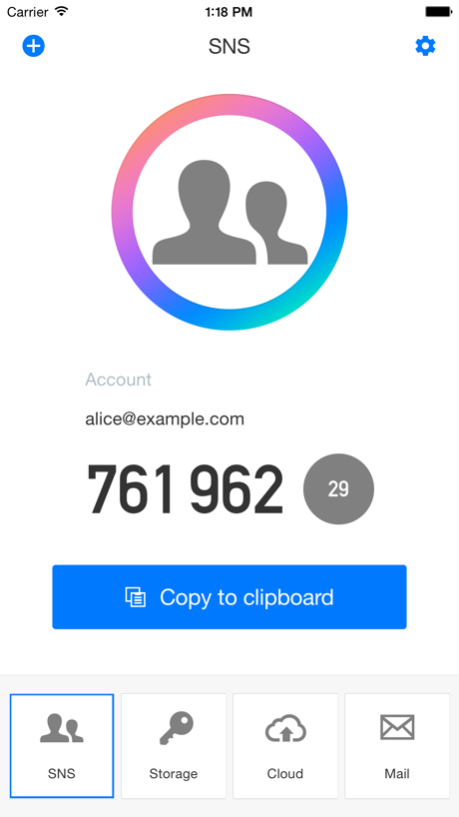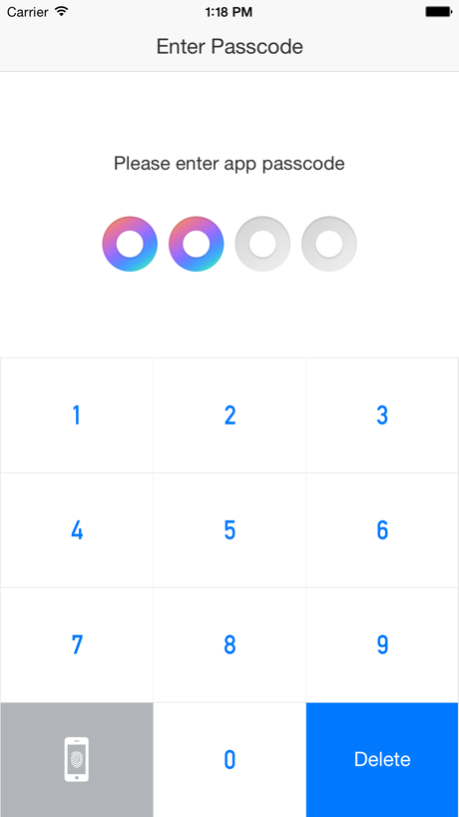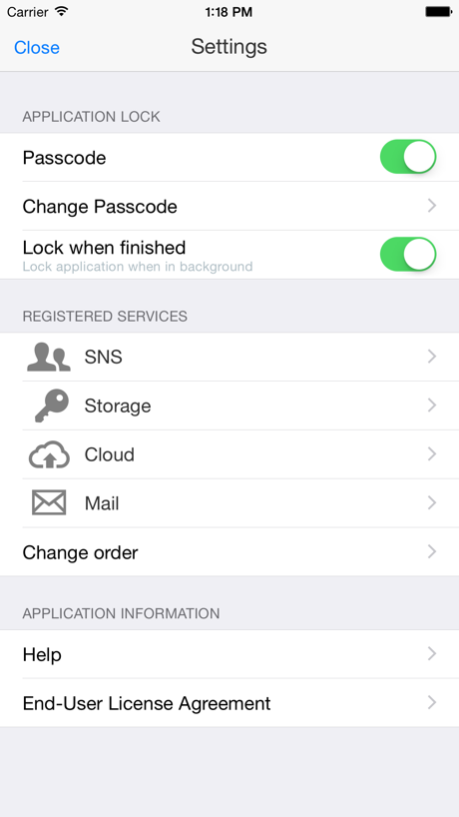IIJ SmartKey 2.1.1
Continue to app
Free Version
Publisher Description
Only enterprise user needs to register your device.
You can skip registering your device, if you don't need it.
Only enterprise user needs to register your device.
You can skip registering your device, if you don't need it.
The IIJ SmartKey app produces one-time passwords that conform to TOTP (RFC 6238) standards and can be used in the 2-step verification processes of a variety of online services supporting TOTP.
Strengthen your online service security by linking this app, installed to your smartphone device, with your ID/password verification processes.
Slide authentication can be used (ver 2.0).
When logging in to a service that supports slide authentication, you will receive a push notification on your smartphone. Then you can pull the service icon for 2-step verification.
For details, please visit http://www.iij.ad.jp/biz/smartkey-m/ (Written in Japanese).
* To use slide authentication, you must register your device.
■ Special Features
* Protects against unauthorized access by allowing the user to lock the app using a Touch ID or passcode.
* Supports device changes and data backups by handing over settings between devices.
* Compatible with the Google Authenticator (TOTP authentication).
* Supports slide authentication.
* Easy to see and read, simple and refined design.
■ Confirmed Supported Services (TOTP authentications)
* Amazon Web Services
* Dropbox
* Evernote
* GitHub
* Google Accounts
* Google Apps for Work
* IIJ Omnibus
* IIJ Secure MX Service
* Microsoft Accounts
* Slack
* WordPress.com
■ Confirmed Supported Services (Slide authentications)
* Additional details on available services is expected soon.
■■ Please make sure to read the information below before using the app.
* When switching devices, please check the app help page (https://www1.auth.iij.jp/smartkey/en/help_v2.html) before transferring service settings from your old device to the new one.
* Please ensure that you confirm service restoration procedures for the various online services you utilize in advance to protect yourself against cases in which you are unable to complete the 2-step verification process due to device loss or accidental deletion of service settings.
* When backing up this app to iTunes, it is necessary to encrypt the backup files. This app does not support backups to the iCloud service.
■User Agreement
All users of this app must consent to the User Agreement found below before using the app.
https://www1.auth.iij.jp/smartkey/en/agreement_v2.html
-----
Mentioned company names and service names are the trademarks or registered trademarks of their respective companies.
May 11, 2018
Version 2.1.1
This app has been updated by Apple to display the Apple Watch app icon.
* Only enterprise service users need Device Registraion.
You can skip registering your device if you don't need.
* Improvements for words in app
About IIJ SmartKey
IIJ SmartKey is a free app for iOS published in the System Maintenance list of apps, part of System Utilities.
The company that develops IIJ SmartKey is Internet Initiative Japan, Inc.. The latest version released by its developer is 2.1.1.
To install IIJ SmartKey on your iOS device, just click the green Continue To App button above to start the installation process. The app is listed on our website since 2018-05-11 and was downloaded 10 times. We have already checked if the download link is safe, however for your own protection we recommend that you scan the downloaded app with your antivirus. Your antivirus may detect the IIJ SmartKey as malware if the download link is broken.
How to install IIJ SmartKey on your iOS device:
- Click on the Continue To App button on our website. This will redirect you to the App Store.
- Once the IIJ SmartKey is shown in the iTunes listing of your iOS device, you can start its download and installation. Tap on the GET button to the right of the app to start downloading it.
- If you are not logged-in the iOS appstore app, you'll be prompted for your your Apple ID and/or password.
- After IIJ SmartKey is downloaded, you'll see an INSTALL button to the right. Tap on it to start the actual installation of the iOS app.
- Once installation is finished you can tap on the OPEN button to start it. Its icon will also be added to your device home screen.